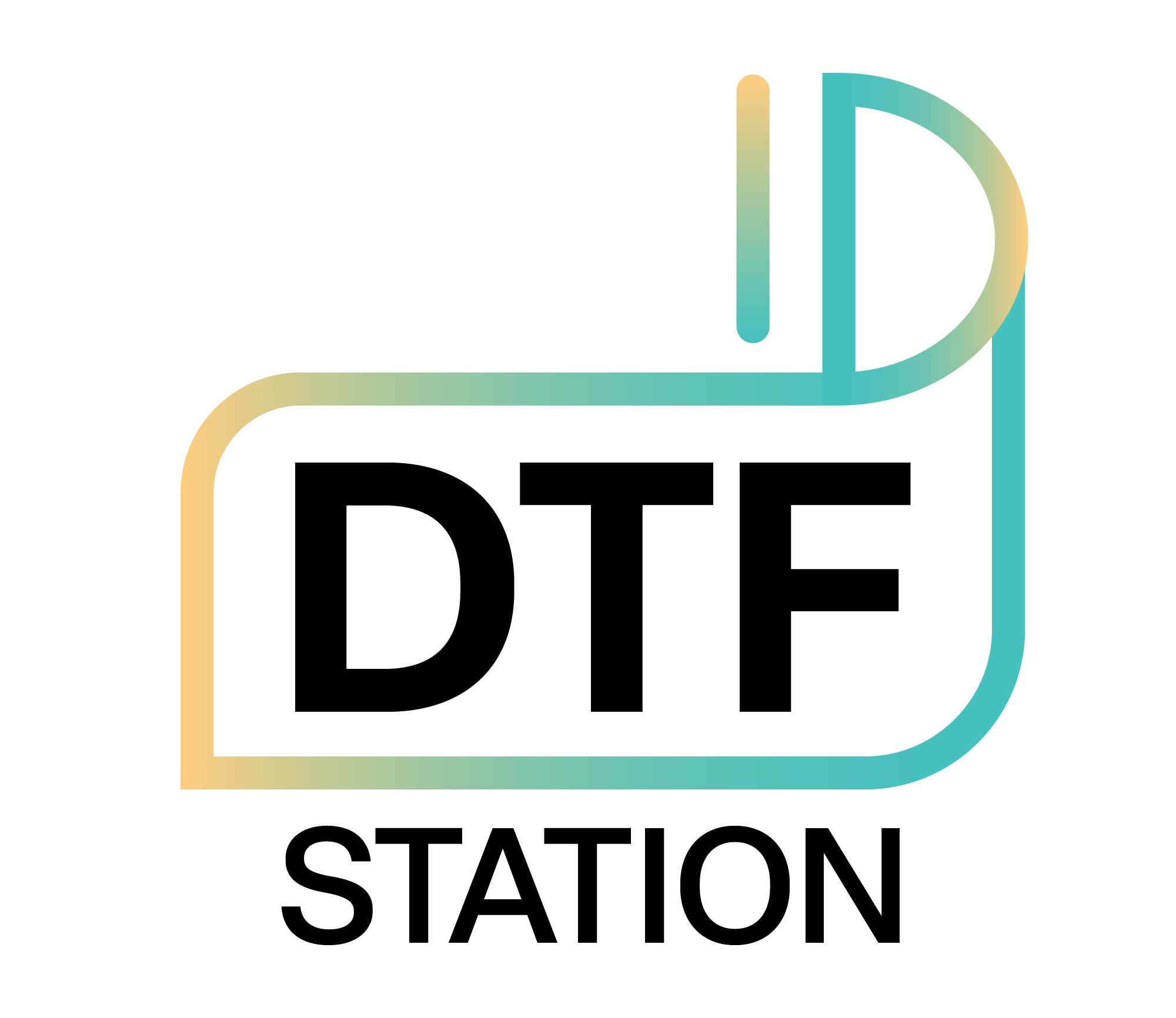DTF Station
DigiRIP RIP Software - DTG Hybrid Edition
DigiRIP RIP Software - DTG Hybrid Edition
Couldn't load pickup availability
DigiRIP RIP Software - DTG Hybrid Edition is the ultimate choice for professional printmakers looking to print both DTG and DTF. With a powerful suite of features, it stands out amongst its peers for its convenience and maximum efficiency. Enjoy a single package for all your DTG and DTF printing needs that is compatible with all Epson, Brother, and Ricoh DTG printers!
Software Trial Version (15 Day) - Compatible with Windows PC only (no tablets, Surface, etc.)
Purchase add-ons & modules for DigiRIP DTG Hybrid here.
Features
- Run both DTG and DTF settings
- 15 Day fully working trial
- Currently supports all Epson, Brother’s, and Ricoh’s DTG Printers
-
Free Weekly webinars are available here
- Easy fulfillment - no USB dongle needed
- System Requirements:
- CPU:
- Windows PC (no tablets) Only
- Dual Core (2.0 Ghz or Higher)
- Recommended: Triple Core (2.0 Ghz or Higher)
- Storage:
- 5 GB HDD
- Recommended: 750+ GB
- RAM:
- 2 GB
- 4 GB
Benefits
- Underbase Vector and Bitmaps seamlessly. Even EPS and PDF files which contain bitmap and vector data. (Most software only underbases Bitmaps and requires the software to bring in certain file types)
- Knock-me-out Black and Knock-me-out Color Plugins for automatic and easy removal of background colors
- Importing Multiple Files JPG, TIF, BMP, PNG, GIF, PSD, PDF, AI, EPS, SVG and PS
- Much Larger Color Gamut for hitting more colors
- The ability to hit specific colors with a larger gamut of colors is a big advantage
- Job Color Replacement and Easy Color Adjustments
- Templates for automatic placement and sizing like Pockets (Can create your own)
- Advanced Template support for specific placement of artwork on garment
- 30 Plugins and Effects for editing bitmaps
- Fluid Mask removes complex backgrounds made easy
- Supersize Image feature for turning most low-resolution images into better resolutions for printing
- Many Predefined queues - just add a job and print or Print Directly from Adobe or Corel.
- Queue-based system makes printing very easy drop and print
- Simple to use Plugins for Corel, Illustrator, and Photoshop to print jobs directly to the Queues with automatic underbase creation
- Free (GIMP) Graphic Image Manipulation Program - free alternative to Photoshop with similar tools
- 7 Wizards - Max White, Black Removal, White under Black, Choke, Color Boost and Photo and Graphics Merging, and White Curve
- Basic Barcode Automation Capability
Compatible With:
-
All Epson, Brother, and Ricoh DTG Printers