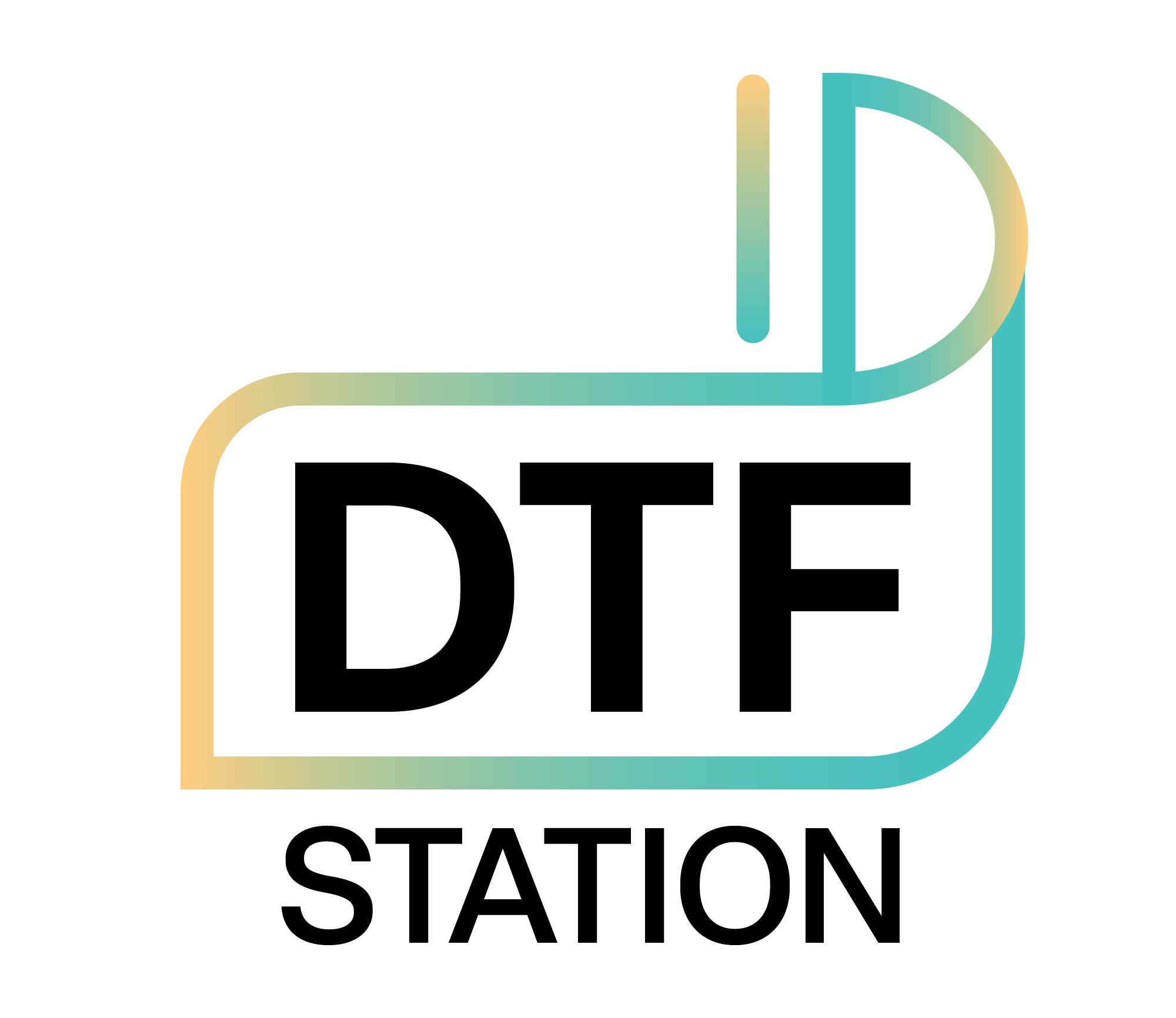Real-time Messaging with our Support Team.
What is DTF Station Live Tech Support?
DTF Station customers can message DTF Station's Technical Support Team for quick access to the best technical support for DTF Station products.
What is Discord?
Discord is the messaging platform that we use to provide you with the quickest, best support possible so you can worry less and print more.
Looking for Slack Support?
DTF Station Slack has moved to Discord! Read below to see how you can sign up, get support, and get printing!
How to Get Support
- Desktop
- Mobile
Joining & Using Discord on Desktop Devices
1. Register & Join
Use the button below to register your Discord account and join the DTF Station Tech Support server!
2.Download Discord
Now that you've joined the server, access it through the Discord application for optimal performance.
Watch the video below for a quick walkthrough.
Compatible with Windows & Mac
3. Using Discord
Now that you've got Discord up and running, watch the video below for a walkthrough on how to contact our support team & get printing.
Joining & Using Discord on Mobile Devices
1. Register & Join
Use the button below to register your Discord account and join the DTF Station Tech Support server!
2.Download Discord
Now that you've joined the server, access it through the Discord application for optimal performance.
Watch the video below for a quick walkthrough.
Compatible with Android & iPhone
3. Using Discord
Now that you've got Discord up and running, watch the video below for a walkthrough on how to contact our support team & get printing.