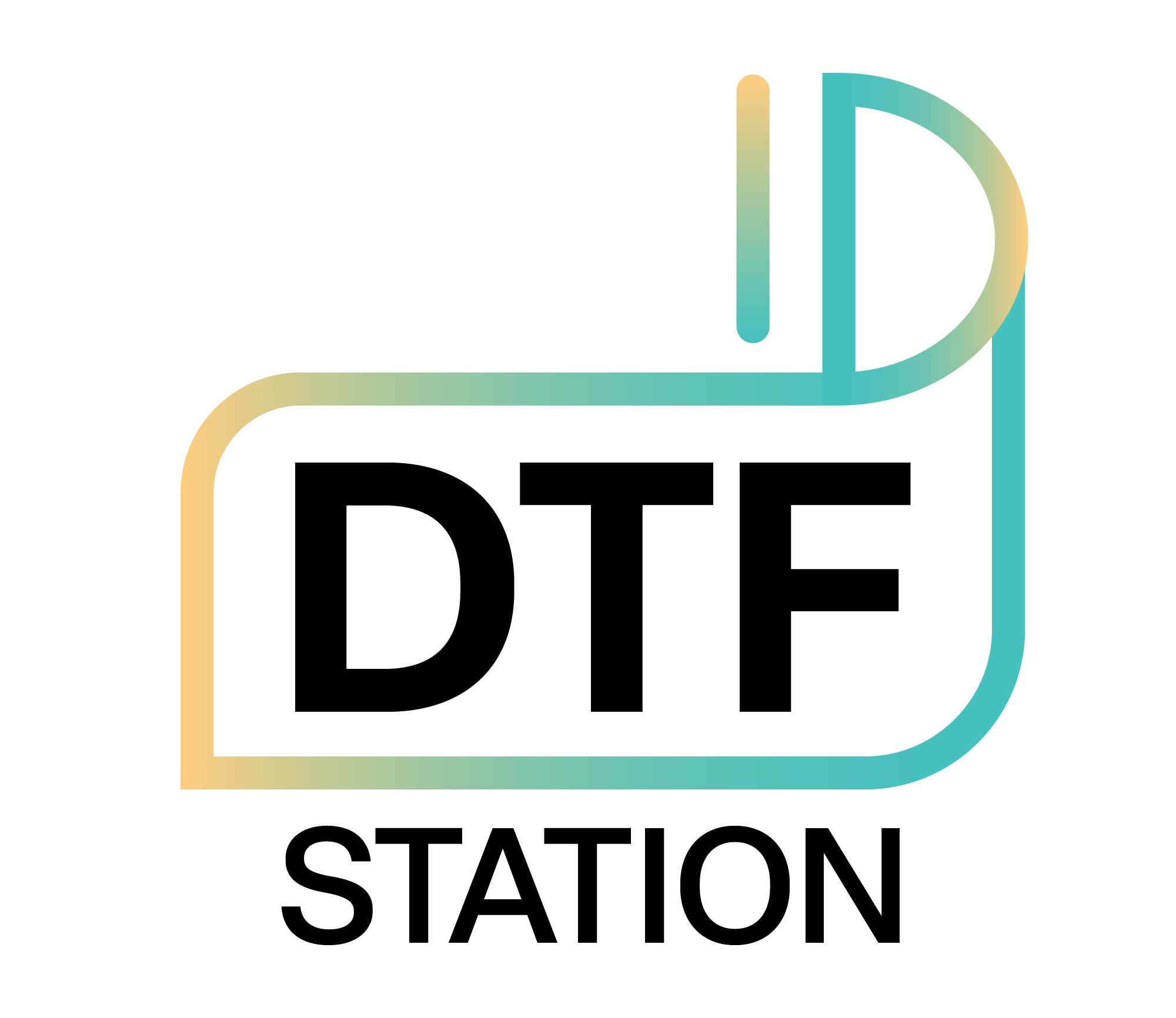Ecofreen
Ecofreen Transfer Film (Hot Peel) for Direct to Film - Sheets
Ecofreen Transfer Film (Hot Peel) for Direct to Film - Sheets
Couldn't load pickup availability
NOTE: All Ecofreen films are NOT compatible with STS Mutoh Printers and Prestige High Viscosity DTF Ink
Ecofreen Premium Plus film has now been upgraded to Ecofreen Ultimate film at no additional cost.
Actual Measurement can be slightly different on each batch.
- Example 14x16: 14" x 15.75"
Features:
- After baking the powder, solid white for more vibrant colors
- Even and regular particles for fine graphic quality and good adherence
- Finely coated film for no pinholes!
Instructions:
- Print the image onto the matte side of the film in mirror mode. (CMYK>>White Ink)
- Apply hot melt powder evenly and remove the excess powder. Use a Seismo Shaker unit - like the Seismo S20 - to apply powder with ease.
- Hover with a heat press to bake the hot melt powder. (320°F, 3-4min). Or use a curing oven (300-315°F, 1min).
- Transfer the image by heat press at 285°F for 10sec with medium pressure.
- Remove the film immediately (gently).
- Heat press again at 285°F for 5sec with medium pressure to enhance softer hand feel and to improve washing durability.

*This product has no affiliation with Epson and is not endorsed by Epson.
*Settings and directions to print DTF with your F2000/2100 using Garment Creator*
- The basic concept for DTF is to print CMYK first then WHITE on top of it. ALWAYS MIRROR YOUR IMAGE FIRST!
- Most of you will be printing onto standard A3 and A4 sheets. Utilize every inch of space as you can to save on time and cost of materials. We call that gang sheeting. One benefit of GC is that it allows multiple images to be uploaded at the same time for printing. Those who order Plastisol Transfers will already know this. The two most common platens I use are 10 x 12 (A2) and 16 x 20 (A3). I place the sheet towards the top middle as a guide and measure how much empty space I have on the sides and bottom because the sheets will be smaller than your platen. I use tape to hold in at least 2 corners to prevent the sheet from shifting while printing.
- Using GC for DTF is very much the same as with DTG. The only difference is you are reversing the cmyk/white color process and mirroring your image.
- If your image has black in it then click on Black Garment. That will prevent GC from printing black unnecessarily.
- For all other colors including white, use (Dark Color).
- After selecting the proper color choice, you need to tinker with your color and white levels. For me personally I use level 2 for color and level 1 for white. I leave ink density to zero. And make sure you leave enough time in between passes in Pause between Passes (sec). This is very important. I like to choose 30-60 seconds
- Under White Management it is very important to check “OFF” first before you print your CMYK pass. This will allow your color layer to go down first.
- After your color pass is done then you go back to white management and click “ON”. Be sure you have enough seconds in your “Pause between passes (sec)” or else your printer will print another CMYK pass right after your white pass. YOU DO NOT WANT THAT! So you MUST manually press cancel on your printer before it does so.
Unfortunately, Garment Creator was not designed for DTF so it is necessary to turn white on and off for every print you do.
WARNING
- Caution: When handling DTF Hot Melt Powder, do not ingest or inhale powder. Harmful if swallowed. Skin irritations may occur. Avoid contact with skin and eyes. If contact with eyes, rinse with large amounts of water. Wear protective clothing, gear, mask and gloves when handling powder. If allergic reaction persists or accidentally ingested, seek medical help immediately.
NOTE
- DTF (Direct To Film) products works with almost all types of fabrics including 100% polyester with good quality results!
- Ecofreen Transfer Film does not require pre-treatment and it uses minimum 75% less DTG inks on to get good quality.
- The designed fabrics or printed shirts have a good wash characteristics.
- The fabric has very slight hand feel touch.
- The process is much faster than Vinyl printing (Vinyl Printer).
NOTE: DTF Station Film A3 and A3+ Sheets and A3+ (13") Rolls have returned to their normal pricing, after a temporary price decrease.