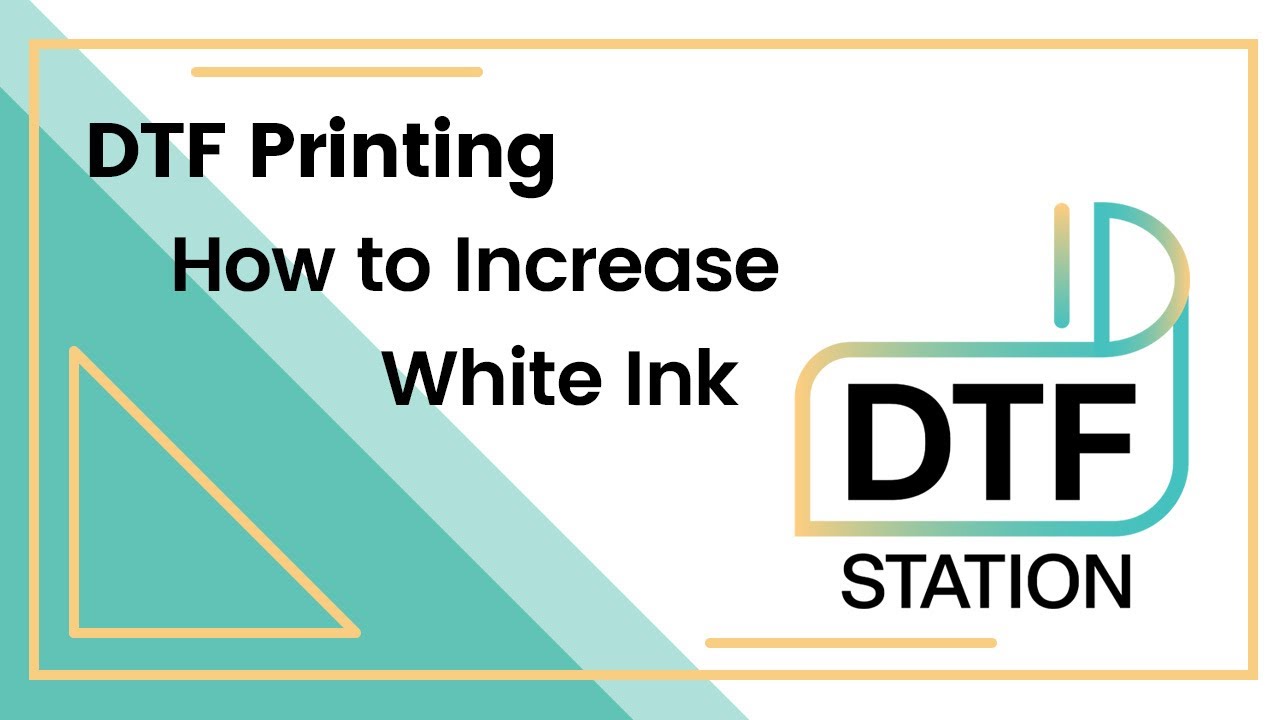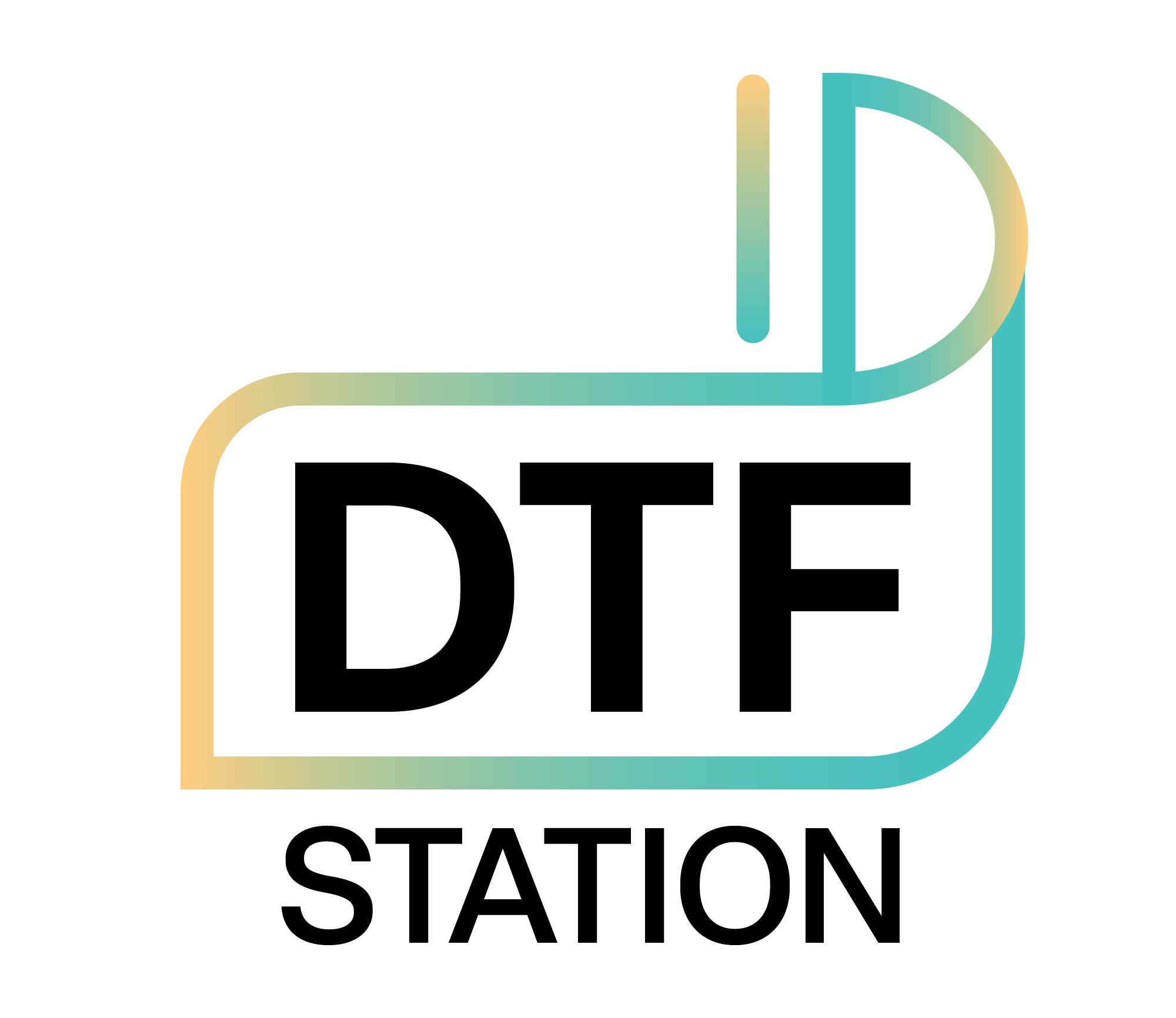- SETUP
- MAINTENANCE
- TROUBLESHOOTING
1. Initial Setup

2. Software Installation - CADlink

3. White Ink Priming
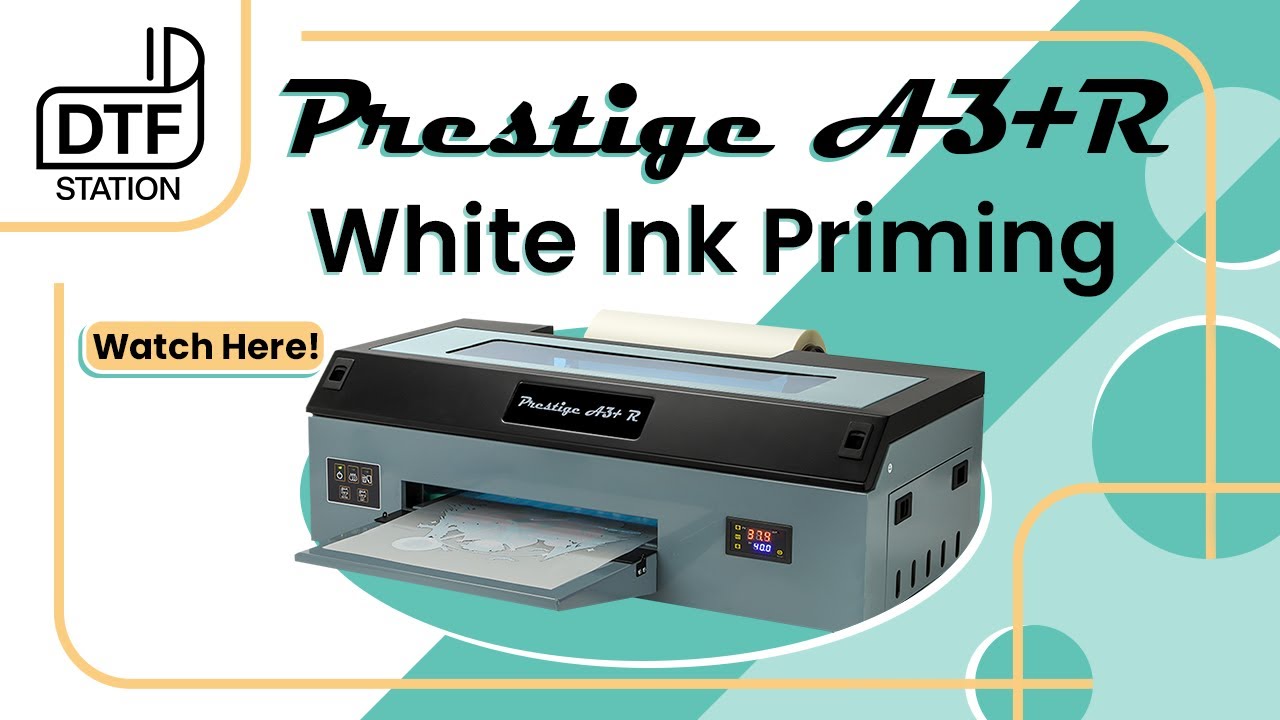
4. Correct Side of Film

5. Single Sheet Printing

6. Media Loading

7. Opening Procedure

8. Nozzle Check & Head Cleaning

9. End of Day Maintenance
(Prestige A3+R Model 1)
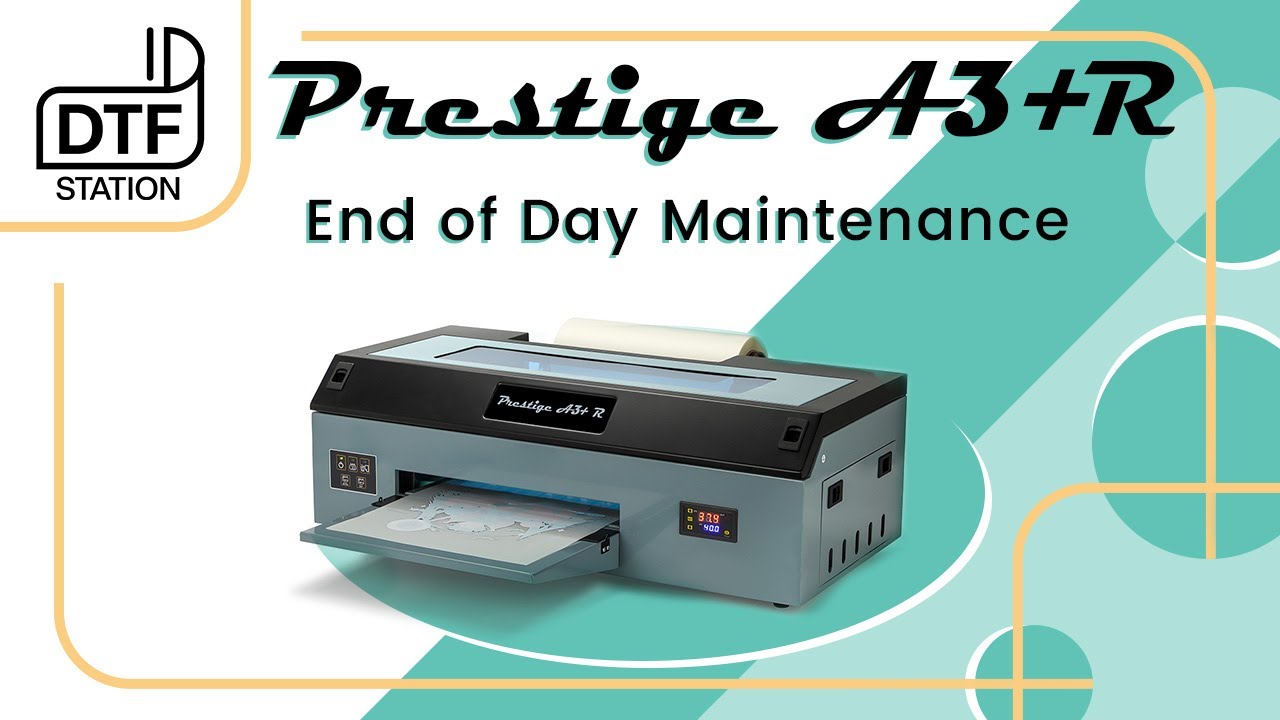
For Prestige A3+R Model 1's. See Model Comparison Chart for clarification.
10. End of Day Maintenance
(Prestige A3+R Model 2)
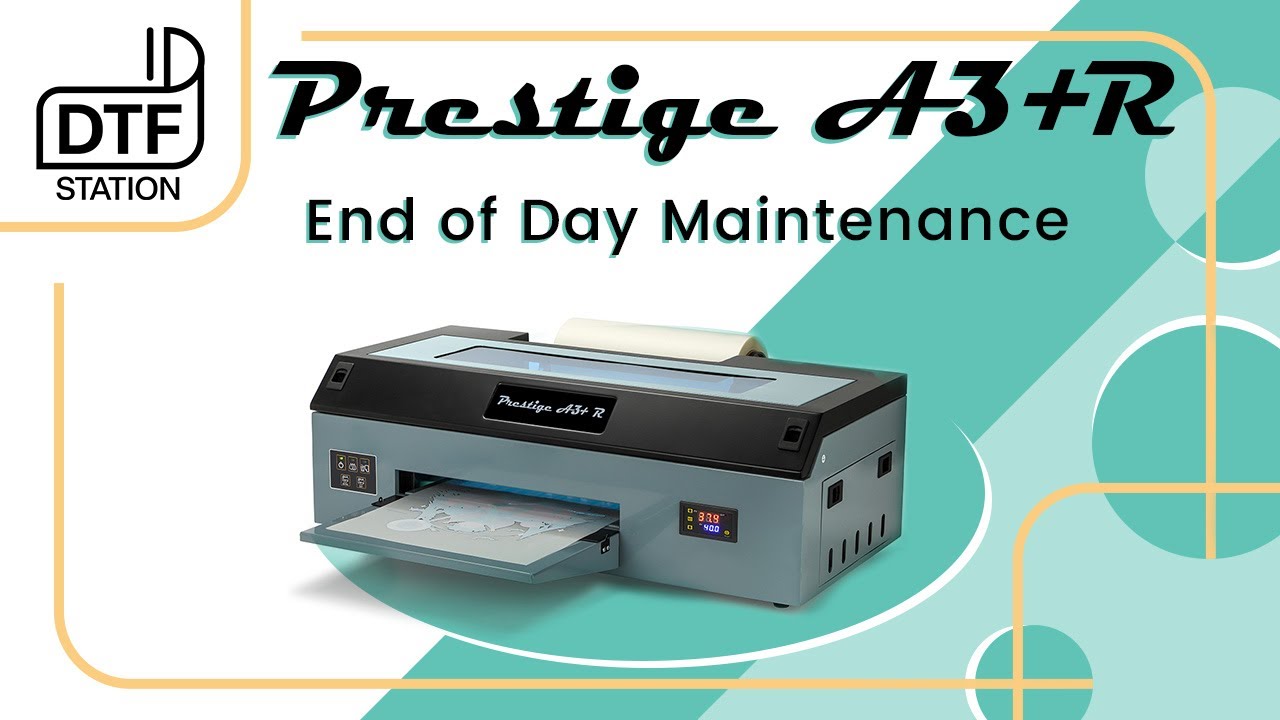
For Prestige A3+R Model 2's. See Model Comparison Chart for clarification.
11. As Needed Maintenance

1. How to Ink Drain
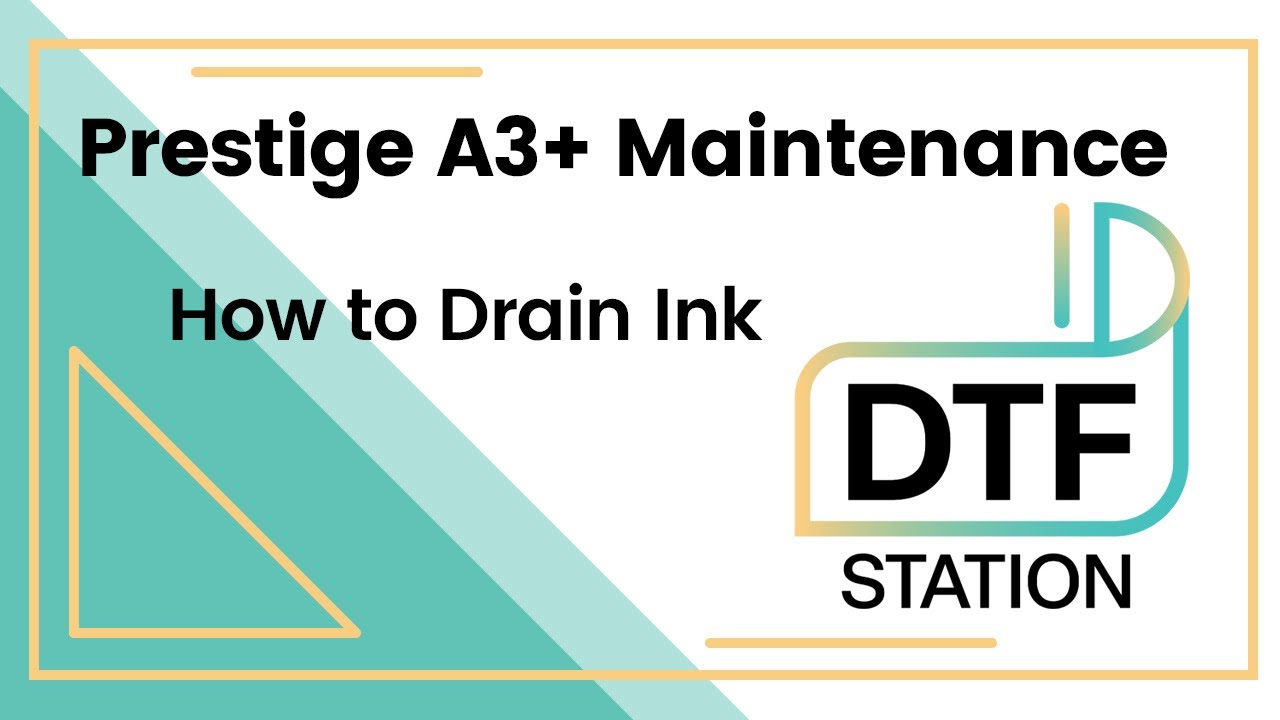
2. Daily Maintenance

3. As Needed Maintenance

4. End of Day Maintenance
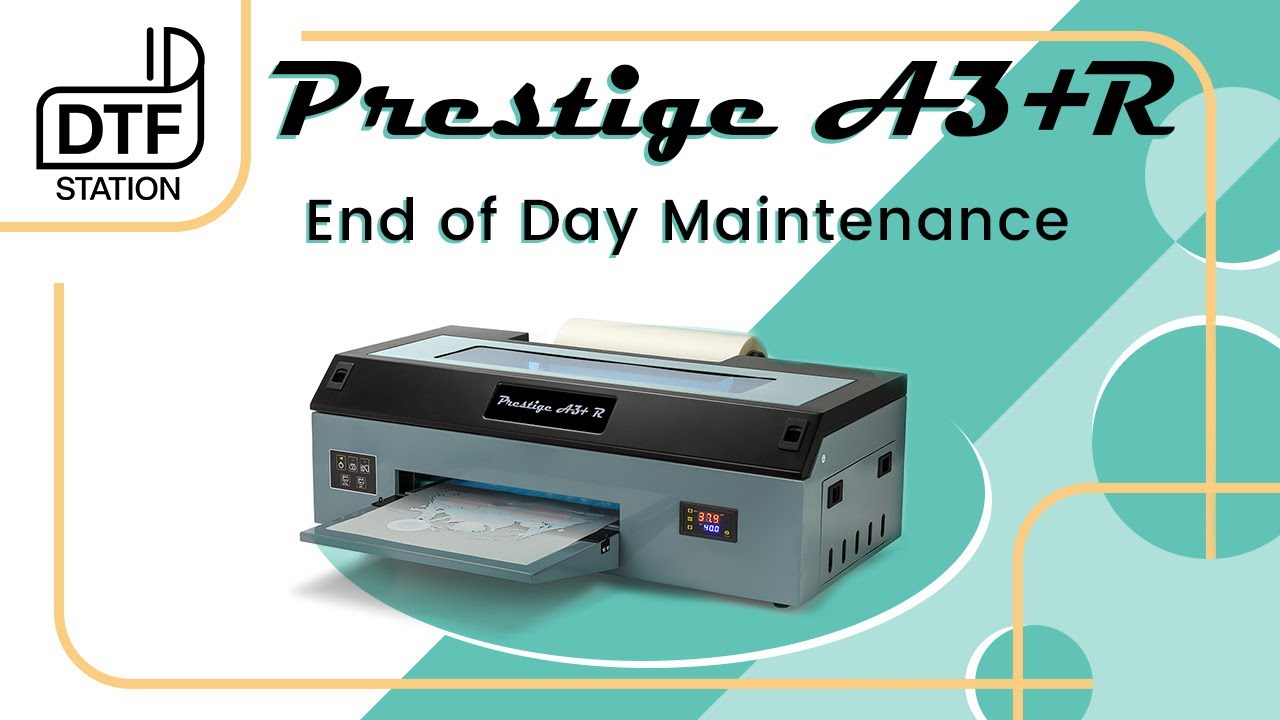
5. Cleaning Rollers

6. Grease Application

7. Setup After Storage

8. Short Term Storage

9. Spit Station Cleaning

10. Wet Capping

11. Cleaning the Encoder Strip
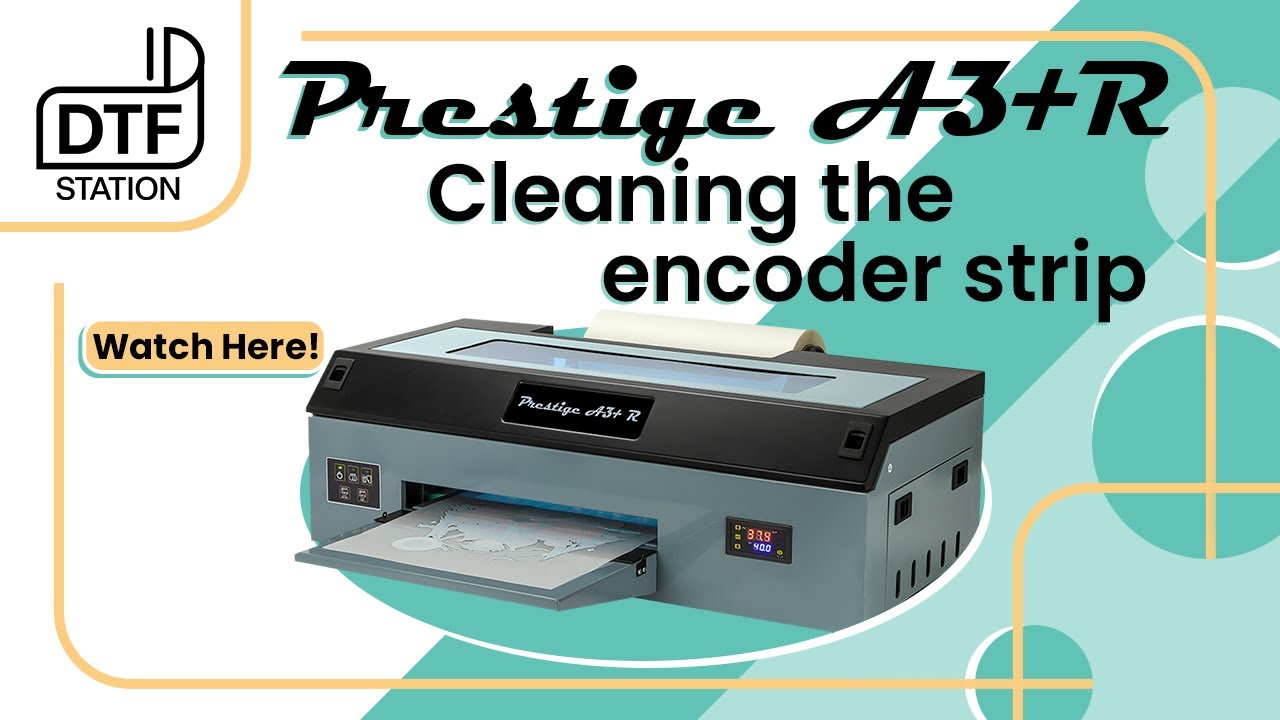
12. Cleaning Internal Roller

1. Required Maintenance
While Waiting for Technical Assistance

2. Wet Capping When
Printer is Turned Off

3. Correct Side of Film

4. How To Tell if You Have a Bad Damper

5. Reset Waste Ink Counter

6. Printhead Replacement

7. Reset Ink Levels
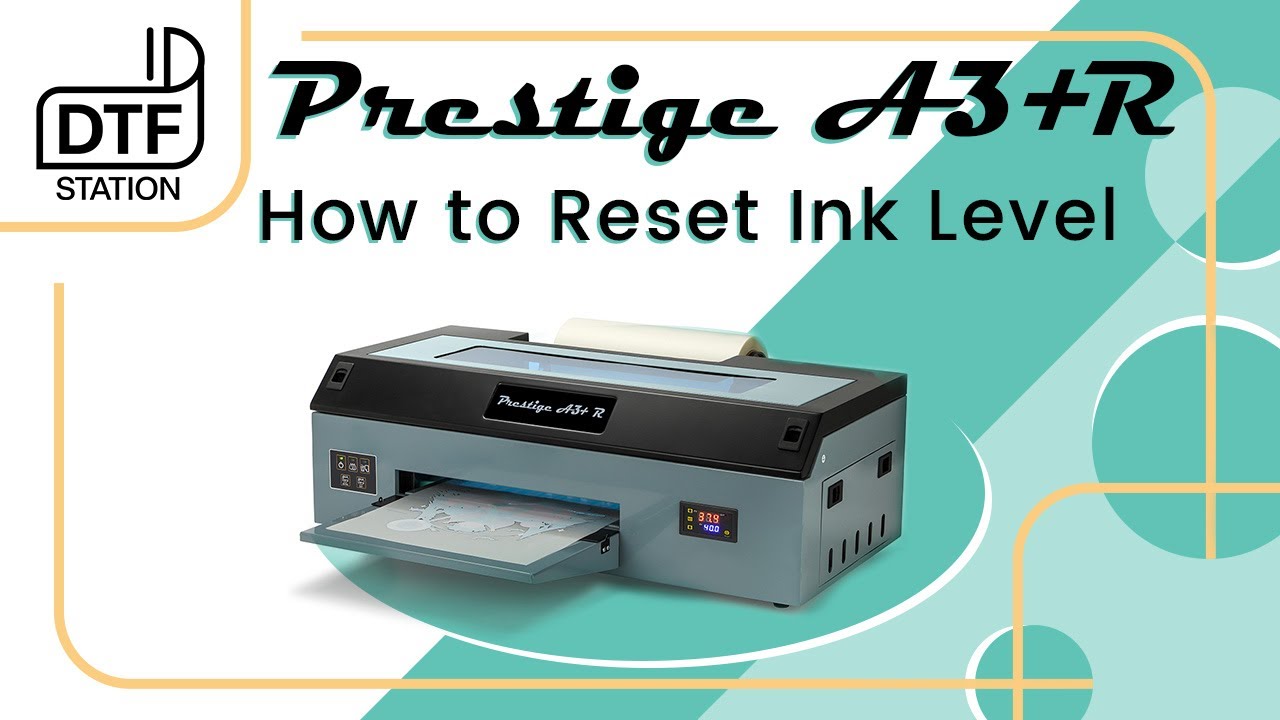
8. How to Check Error Status
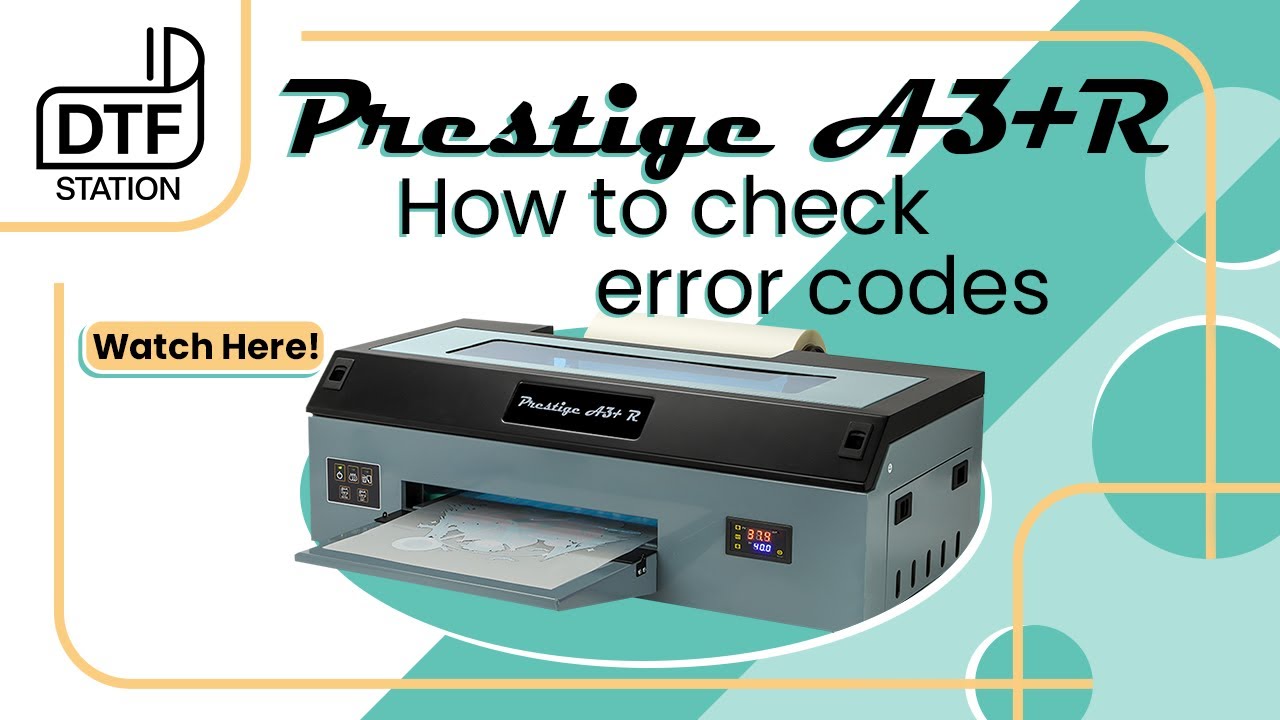
9. How to Fix Error Codes
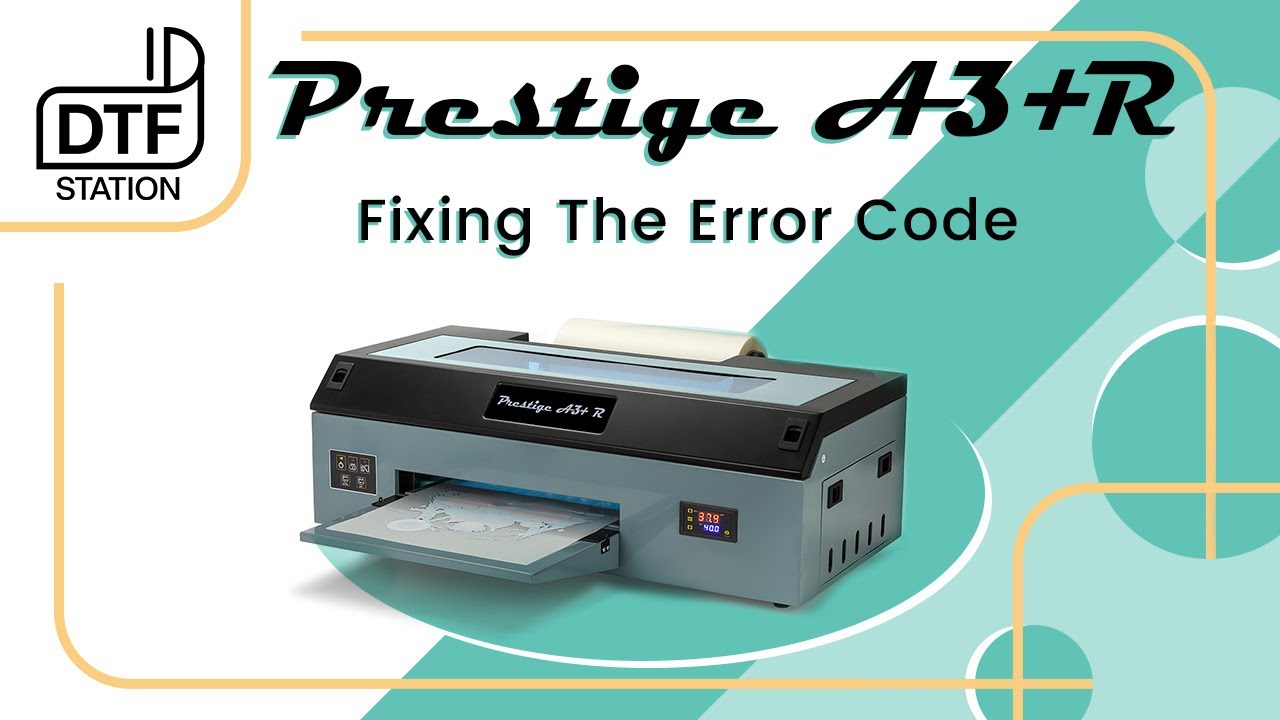
10. How to Change Capping Station
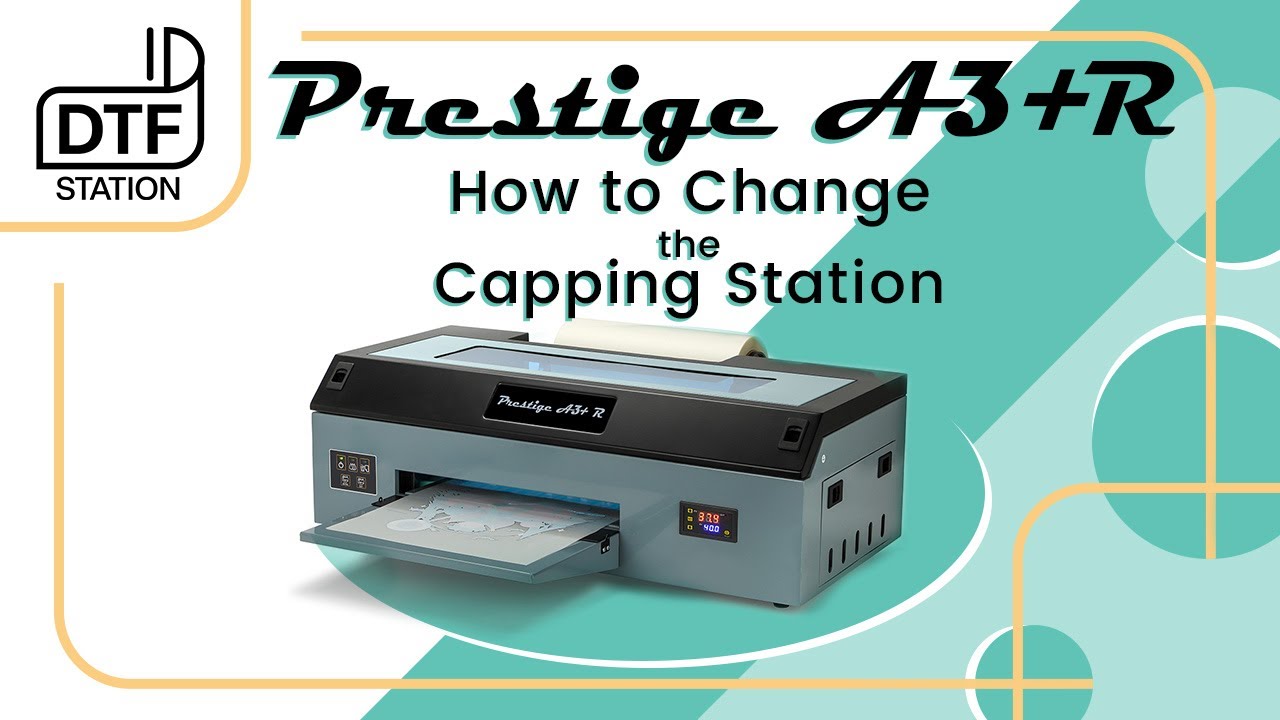
11. How to Remove Internal Cover
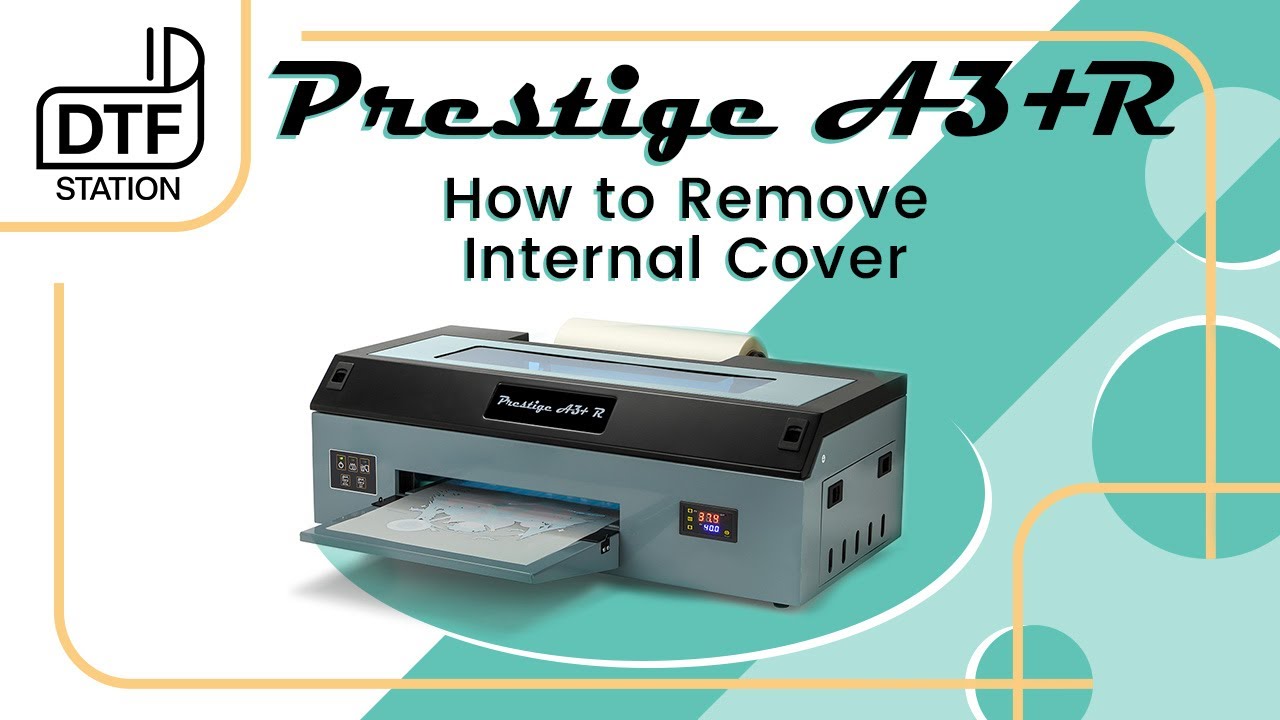
12. How to Change Motherboard
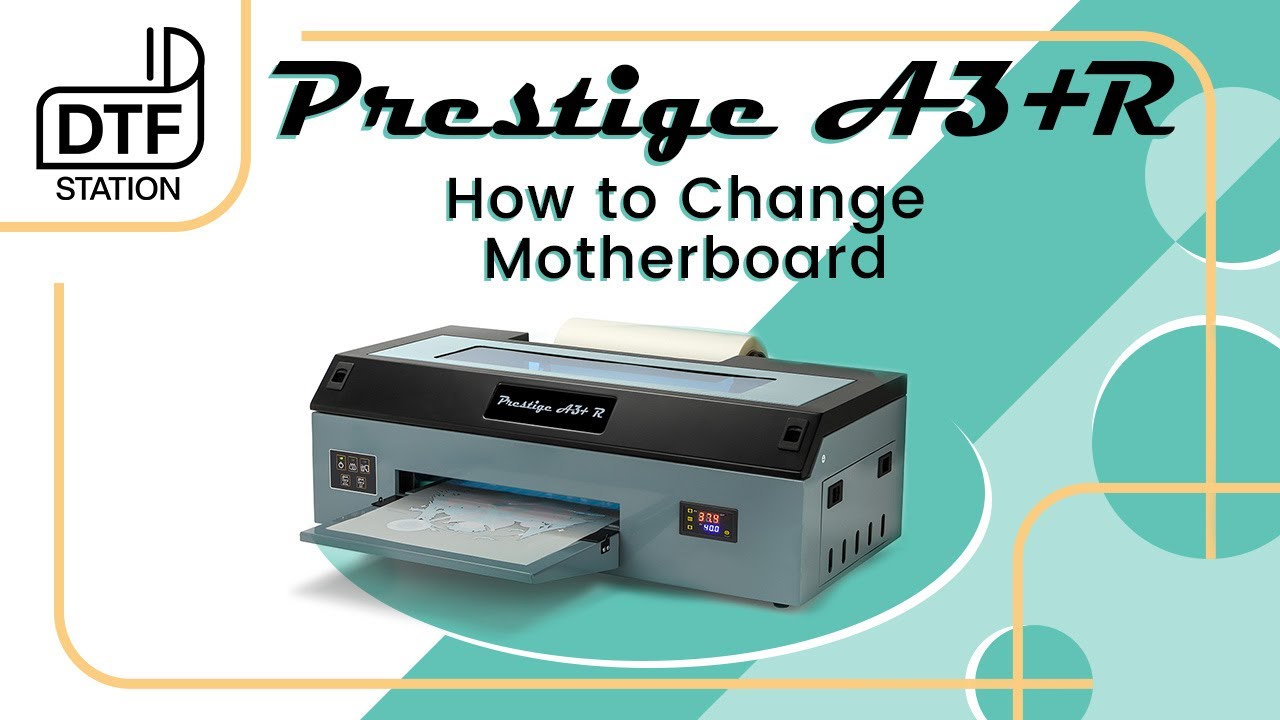
13. How to Increase White Ink