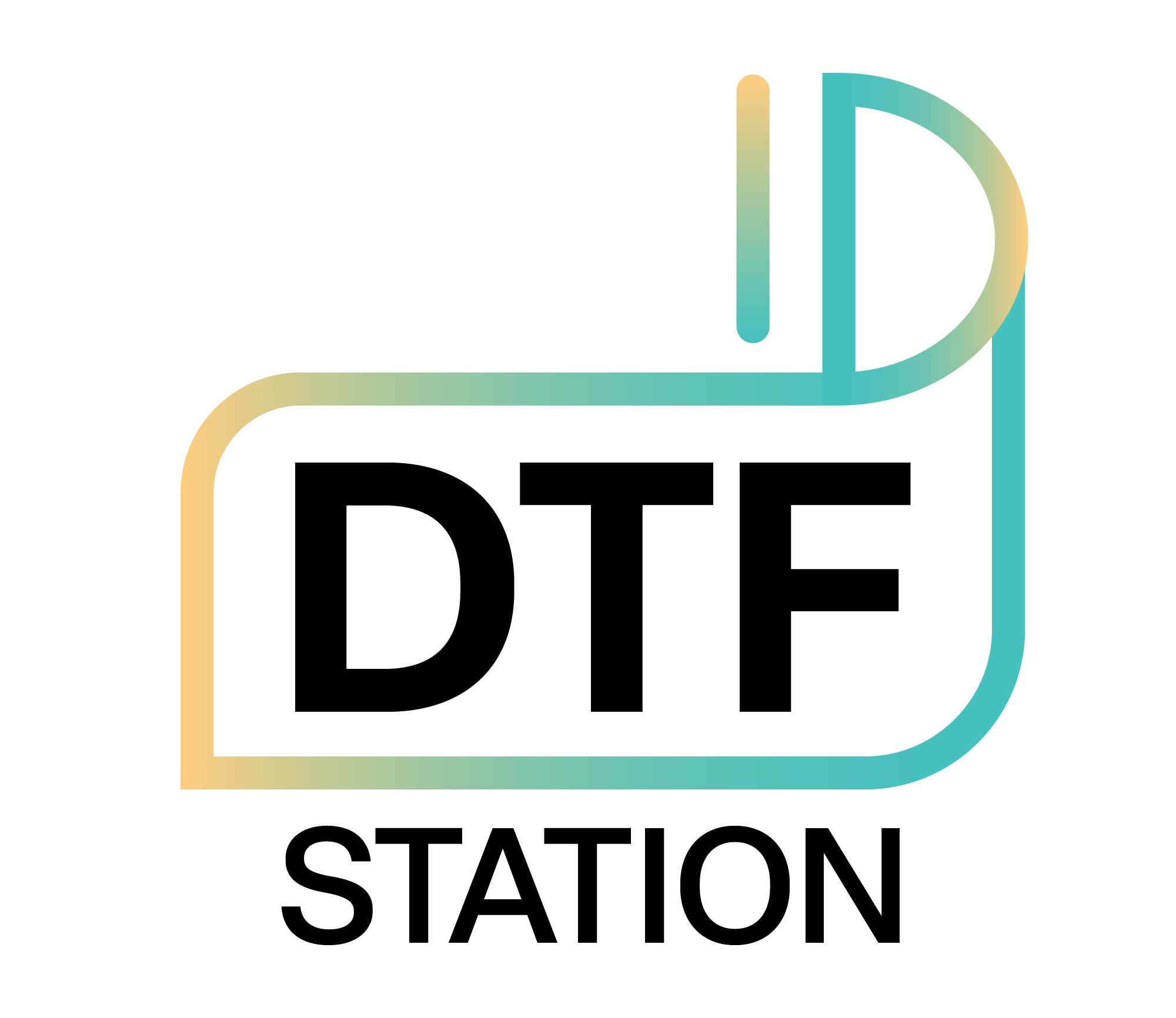While Color Prime Chroma was created for use with the entire DTF Station ecosystem, inks are compatible with all textile direct-to-film printers.
Color Prime® Chroma
Color Prime® Chroma
The Next Evolution in DTF Ink Performance
Color Prime® Chroma
The Next Evolution in DTF Ink Performance
CMYK Out Now

Why Was Chroma Created?
When we saw print shops struggle with clogged heads, dull colors, and wasted time, we knew ink was the problem. Color Prime® Chroma was born to fill that gap—delivering vibrant, reliable prints that make every job feel effortless.
Please Note: Color Prime® Chroma is launching in CMYK only. White Chroma is still in development and will debut in mid to late 2026. We’re taking the time to perfect it so it meets the same reliability and consistency you expect from DTF Station.
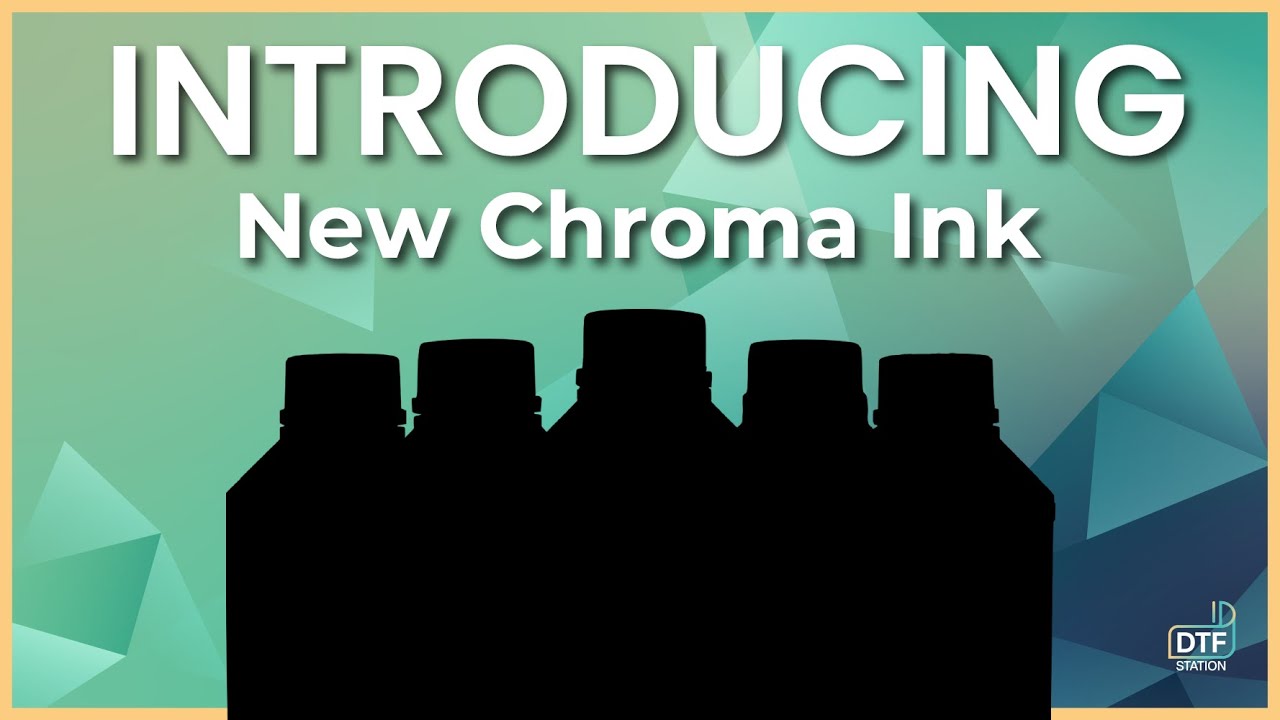
The Chroma Difference

Real Results from Real Printers

Meet Cristina Tran, the talented owner of Ohana Prints, who has become a respected voice in the DTF community with nearly 3,000 followers in her Facebook group.
As one of DTF Station’s Chroma Ink beta testers, Cristina reveals how the ultra-vibrant Chroma Ink and Quick Glide Film helped her stand out in a competitive market, elevate print quality, and grow her business.
Join Vince from DTF Station as he visits Michael from Devoted Brand for an exclusive interview!
Discover why Michael made the switch to Color Prime® Chroma Ink and hear firsthand how this vibrant new ink is transforming his prints. Michael shares his excitement about the incredibly vivid colors and outstanding quality that he’s never seen before.

DTF Ink Comparison: Color Prime® Chroma vs. Competitors
Notes: Overall scores are the mean of 1–10 criteria shown (excluding “Color gamut size”).
Vibrancy on Display
Compare Color Prime® Chroma DTF Ink to previous Color Prime® inks and witness richer, more vibrant prints


Ready to Make the Switch?
We've made it easier than ever to switch! Whether you're currently using a DTF Station printer or not, follow these steps to ensure best performance.
- Prestige R2, L2, XL2, XL3, XL4
- Prestige R1


Drain Current Ink
Use up current ink - To avoid wasting ink, wait until ink levels are as low as possible to switch
Using a syringe, pull remaining ink out of each tank and dispose into waste bottle
Rinse syringe and repeat step 2 for all applicable ink tanks
Perform regular maintenance - Clean with a swab around the print head, capping station, and wiper blade
Run "Fill Ink" until ink lines are empty - "Menu" -> "Head Maintain" -> "Fill Ink" -> "Left Head"
Close valves or engage clamps as needed to force ink drain
Fill With Chroma
Fill ink tanks with Color Prime® Chroma after shaking thoroughly
Run "Fill Ink" - "Menu" -> "Head Maintain" -> "Fill Ink" -> "Left Head"
Perform 3 head cleanings back-to-back
Frequently Asked Questions
Is Chroma compatible with my printer?
Does Chroma work with any film?
Yes, Chroma works with all PET films (cold/warm/instant-peel). For best results, pair with Color Prime QuickGlide Film v3.
Shelf life & storage conditions?
12 months unopened (see lot label). Store sealed at 59–77 °F, away from direct sunlight. Gently agitate white ink regularly.
Do I need to flush my ink lines prior to switching inks?
While current Color Prime users are not required, it is highly recommended to drain your ink tanks prior to switching to Chroma. Flushing inks lines is not required. For those currently using any other DTF ink brand, flushing is required.
Any RIP software requirements? Do you provide ICC/RIP profiles?
You don’t need to change your current RIP software. For ICC profiles, please contact your nearest DTF Station or Color Prime distributor. All Color Prime ink and film ICC profiles are available in Digital Factory and neoStampa.